Way 1: check if two arrays contain the same elements : without using any inbuilt methods or classes.
Here’s a Java program that checks if two arrays contain the same elements without using any inbuilt method or class:
public class Main{
public static void main(String[] args) {
int[] array1 = { 1, 2, 3, 4, 5 };
int[] array2 = { 5, 4, 3, 2, 1 };
if (areEqualArrays(array1, array2)) {
System.out.println("Arrays contain the same elements.");
} else {
System.out.println("Arrays do not contain the same elements.");
}
}
public static boolean areEqualArrays(int[] arr1, int[] arr2) {
if (arr1.length != arr2.length) {
return false;
}
boolean isEqual = true;
for (int i = 0; i < arr1.length; i++) {
int j;
for (j = 0; j < arr2.length; j++) {
if (arr1[i] == arr2[j]) {
break;
}
}
if (j == arr2.length) {
isEqual = false;
break;
}
}
return isEqual;
}
}
This program defines a static method areEqualArrays that takes in two integer arrays and returns true if they contain the same elements, and false otherwise.
The method first checks if the arrays have the same length. If they don’t, then they can’t contain the same elements, so it returns false.
If the arrays have the same length, the method loops through the first array and checks if each element is present in the second array. If an element is not present, then the two arrays can’t contain the same elements, so it returns false. Otherwise, if all elements are present, it returns true.
Note that this approach only works if the arrays contain primitive types such as int, double, boolean, etc. If the arrays contain objects, then we need to make sure that the objects in the two arrays are equal. In that case, we can loop through the arrays and compare the objects using their instance variables or methods.
Way 2: How to match two arrays in Java? : using Arrays class & methods.
Here’s a Java program that check if two arrays contain the same elements :
Drawback: Both array elements sequences must be the same
import java.util.Arrays;
public class Main{
public static void main(String[] args) {
int[] array1 = {1, 2, 3, 4, 5};
int[] array2 = {5, 4, 3, 2, 1};
// Both array elements sequences must be the same
if (Arrays.equals(array1, array2)) {
System.out.println("Arrays contain the same elements.");
} else {
System.out.println("Arrays do not contain the same elements.");
}
}
}
This program uses the Arrays.equals method to check if two arrays contain the same elements or not. The method compares the length and content of the two arrays, returning true if they are equal and false otherwise.
Note that this approach only works if the arrays contain primitive types such as int, double, boolean, etc. If the arrays contain objects, then we need to make sure that the objects in the two arrays are equal. In that case, we can loop through the arrays and compare the objects using the .equals() method.
Way 3: check if two arrays are equal java using HashSet
import java.util.HashSet;
public class Main{
public static void main(String[] args) {
int[] array1 = {1, 2, 3, 4, 5};
int[] array2 = {5, 4, 3, 2, 1};
if (areEqualArrays(array1, array2)) {
System.out.println("Arrays contain the same elements.");
} else {
System.out.println("Arrays do not contain the same elements.");
}
}
public static boolean areEqualArrays(int[] arr1, int[] arr2) {
if (arr1.length != arr2.length) {
return false;
}
HashSet<Integer> set = new HashSet<>();
for (int i : arr1) {
set.add(i);
}
for (int i : arr2) {
if (!set.contains(i)) {
return false;
}
}
return true;
}
}
This approach first check if two arrays have the same length. If they don’t, then they can’t contain the same elements, so it returns false.
If the arrays have the same length, the method creates a HashSet from the first array. A HashSet is a collection that does not allow duplicates, so if we add all elements from the first array to a HashSet, we get a set of unique elements.
Then, the method loops through the second array and checks if each element is present in the HashSet. If an element is not present, then the two arrays can’t contain the same elements, so it returns false. Otherwise, if all elements are present, it returns true.
This approach works for arrays of any type, as long as the type is compatible with the HashSet. If the type is not compatible, then we can create a HashSet of objects and use the equals method to compare the objects.
Way 4: How to compare two arrays in Java 8?
In Java 8, you can use the Stream API to check if two arrays contain the same elements. Here’s an example:
import java.util.Arrays;
public class Main{
public static void main(String[] args) {
int[] array1 = {1, 2, 3, 4, 5};
int[] array2 = {5, 4, 3, 2, 1};
boolean isEqual = Arrays.equals(
Arrays.stream(array1).sorted().toArray(),
Arrays.stream(array2).sorted().toArray()
);
if (isEqual) {
System.out.println("The arrays contain the same elements.");
} else {
System.out.println("The arrays do not contain the same elements.");
}
}
}This code uses the Arrays.stream() method to convert the arrays into streams. Then, the sorted() method is called to sort the stream elements in ascending order. Finally, the toArray() method is used to convert the sorted streams back into arrays. The Arrays.equals() method is then used to compare the sorted arrays.
The output will be the same as before: “The arrays contain the same elements.”
About Stream API
The Stream API in Java provides a powerful and expressive way to process collections of data. It was introduced in Java 8 and is part of the java.util.stream package.
Streams allow you to perform operations on a sequence of elements, such as filtering, mapping, sorting, and reducing, in a declarative and functional programming style. The Stream API encourages writing concise and readable code by providing a set of high-level operations that can be chained together to form complex data processing pipelines.
Here are some key features and concepts related to the Stream API:
- Stream Creation: Streams can be created from various data sources, including collections, arrays, I/O channels, and generator functions. Some common methods to create streams are
stream(),of(),iterate(), andgenerate(). - Intermediate Operations: These operations are performed on a stream and return a new modified stream. Examples include
filter(),map(),sorted(),distinct(), andlimit(). Intermediate operations are lazy, meaning they are not executed until a terminal operation is invoked. - Terminal Operations: These operations produce a result or a side effect. They trigger the execution of the stream pipeline. Examples of terminal operations are
forEach(),collect(),reduce(),count(), andanyMatch(). Once a terminal operation is invoked, the stream cannot be used again. - Pipelining: Multiple operations can be chained together to form a pipeline, where the output of one operation becomes the input of the next operation. This allows for efficient and concise data processing.
- Parallel Processing: Streams can be processed sequentially or in parallel, leveraging multiple cores of the CPU. Parallel streams are created using the
parallelStream()method, and the processing is automatically divided among available threads.
The Stream API provides a functional and efficient approach to process collections of data, promoting code readability, maintainability, and performance. It simplifies common data manipulation tasks and allows for easy integration with lambda expressions and functional interfaces.
It’s worth noting that streams are designed for one-time use and don’t modify the underlying data source. If you need to reuse a stream or modify the original collection, you can create a new stream from the source data.
Overall, the Stream API is a powerful tool in Java for working with collections and enables developers to write elegant and efficient code for data processing tasks.
Other Related Assignments:
How do you get the sum of all elements in an integer array in Java?
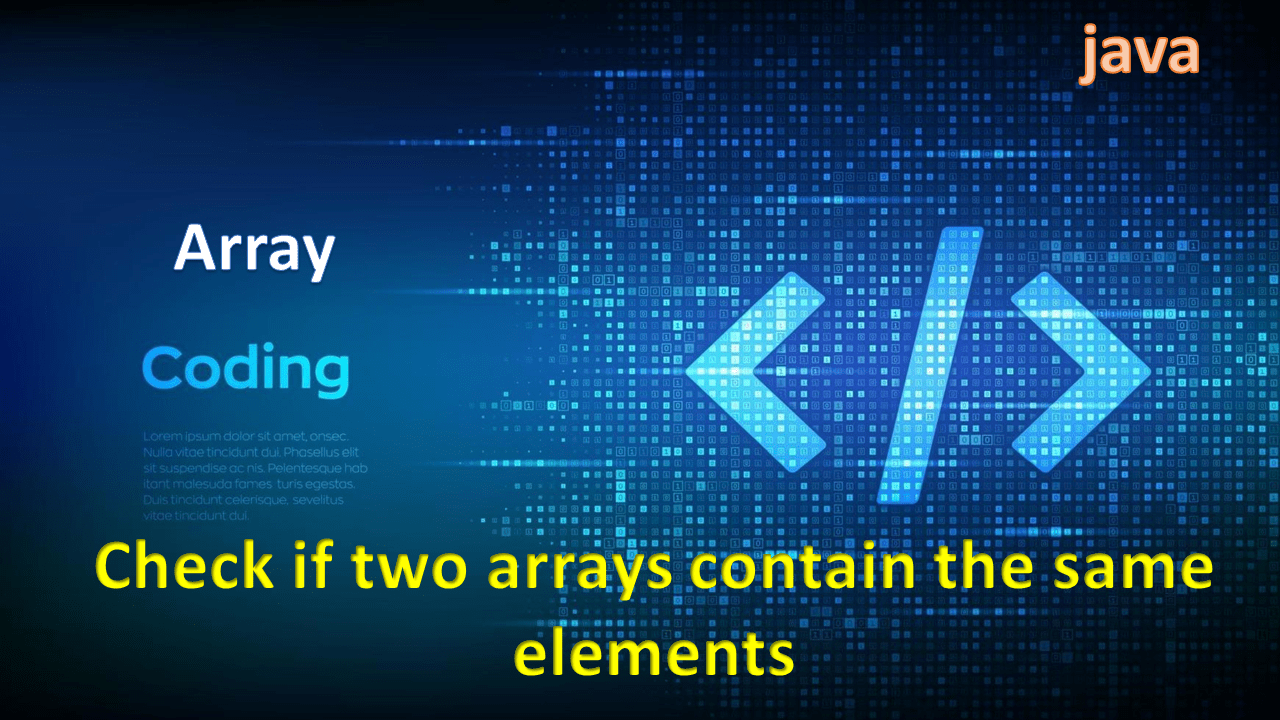

I am regular reader, how are you everybody? This post posted at this
site is iin fact pleasant
AI personalization enhances customer experiences.
Your blog on marketing gamification was very helpful.
I’m still learning from you, but I’m making my way to the top as well. I certainly love reading everything that is written on your blog.Keep the tips coming. I enjoyed it!