In this article, we will explore Data Binding in Angular, along with understanding the various types of Data Binding in Angular available with their implementations. Data binding is one of the core features that makes Angular such a powerful and dynamic framework for developing interactive web applications. It allows the automatic synchronization of data between the model (component class) and the view (HTML template), simplifying the process of reflecting data changes in the UI.
Definition: Data binding is the synchronization of data between the model (component) and the view (template).
Importance: It allows for seamless communication between the component’s logic and the user interface, enabling dynamic interaction in applications.
Angular provides several ways to bind data, each suited to specific use cases, making it easy for developers to communicate between the component class and the template.
Types of Data Binding in Angular
1. One-Way Data Binding in Angular:
1.1 Interpolation {{}}: Used to bind component data to the view.
{{}} is a one-way data binding technique used in Angular to display component data within the template. It allows you to embed expressions in the HTML that Angular will evaluate and display as text content. The syntax involves placing the expression inside double curly braces ({{ expression }}). This is commonly used for displaying dynamic content like text, numbers, or the result of simple calculations.
For example, if a component has a property title = "Welcome to Angular", using {{ title }} in the template will display the value of title in the view. Interpolation is especially useful for reflecting real-time changes in the user interface as component data updates.
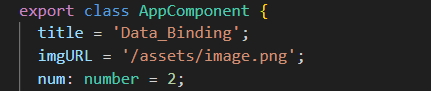
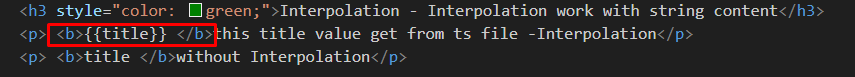
1.2 Property Binding [property]="expression": Binds an attribute of an HTML element to a component property.
[property]="expression" is a one-way data binding technique in Angular that binds the value of a component property to an HTML element’s attribute. It allows you to dynamically set values like src, href, disabled, or other DOM properties based on component data. By enclosing the property in square brackets ([]), Angular knows to evaluate the expression and bind the result to the HTML element.
For example, [src]="imageUrl" dynamically updates the image source in the view whenever imageUrl in the component changes. This approach ensures that the view is automatically updated based on the component’s state.

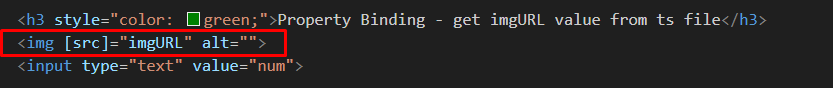
1.3 Event Binding (event)="expression": Captures user interaction events (click, input, etc.) and updates the component accordingly.
(event)="expression" in Angular is used to capture and respond to user interactions such as clicks, input changes, key presses, etc. It binds a DOM event (like click, input, or keyup) to a method in the component, allowing the component to react when the event occurs. The event is enclosed in parentheses (()) to signify that it should trigger the specified expression or function.
For example, (click)="clickMe()" will call the clickMe method in the component whenever the button is clicked, enabling the application to respond to user actions in real-time.
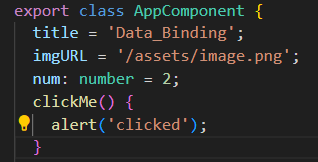
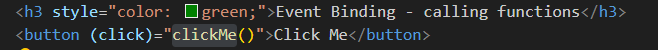
2. Two-Way Data Binding in Angular [(ngModel)]="property":
Synchronizes the model and the view, so any changes to the view or model reflect in each other automatically using Two-Way Data Binding in Angular.
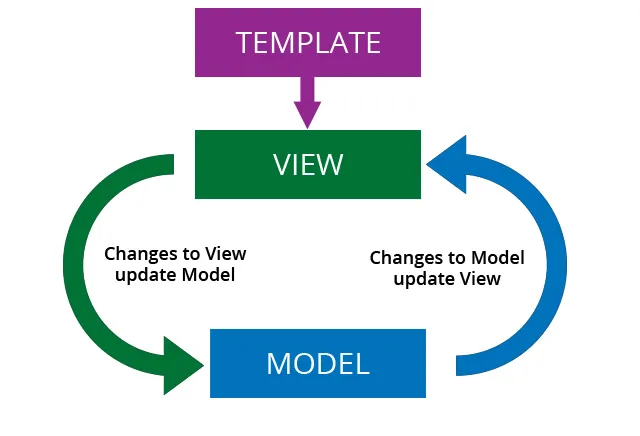
[(ngModel)]="property" in Angular allows synchronization between the component’s model and the view, meaning any changes made in the view (e.g., input fields) are automatically reflected in the component’s data, and vice versa. This is especially useful for form inputs where real-time updates are needed. The syntax combines both property and event binding using square brackets and parentheses.
For two-way binding to work, the FormsModule must be imported in the Angular module. For example, [(ngModel)]="username" binds the input field to the username property, keeping them in sync.
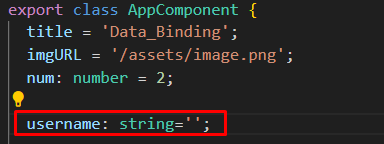
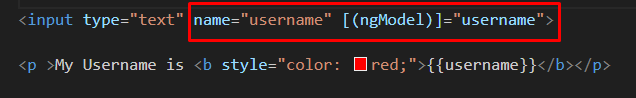
Challenges and Best Practices
- Performance Considerations: Be cautious of overusing data binding as too many bindings can impact performance.
- Separation of Concerns: Keep logic within the component and avoid placing heavy logic within the template.
Summary
Interpolation:
- Purpose: Display dynamic content on the UI.
- Example: Displaying a title or variable inside a paragraph.
Property Binding:
- Purpose: Bind HTML properties (like
src,href,disabled, etc.) dynamically. - Example: Change the image or link dynamically based on component data.
Event Binding:
- Purpose: Handle user interactions like clicks, key presses, mouse movements, etc.
- Example: On a button click, trigger a method in the component to process an action.
Two-Way Binding in Angular:
- Purpose: Synchronize input fields with the component data.
- Example: Real-time synchronization between a form input and the model in the component.
Click here to see other post
Click here to read official doc

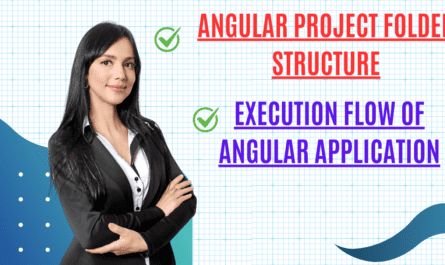
It¦s really a nice and helpful piece of information. I¦m satisfied that you shared this helpful info with us. Please stay us up to date like this. Thank you for sharing.