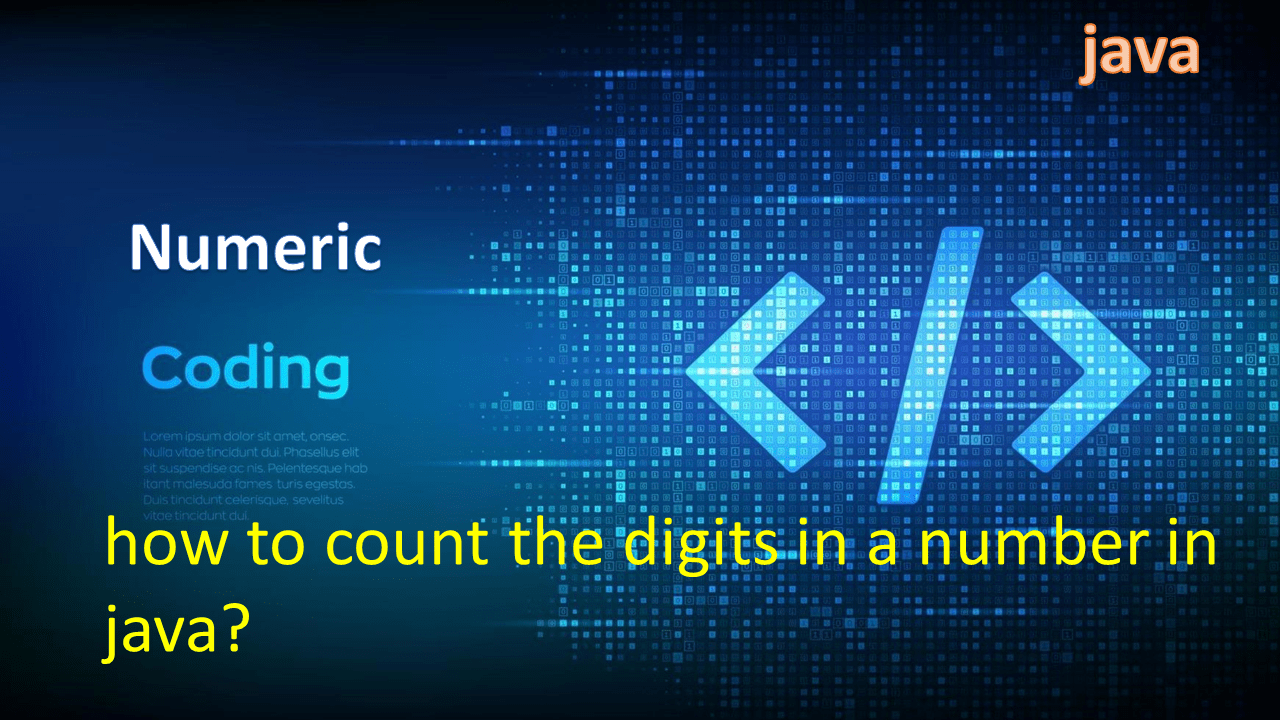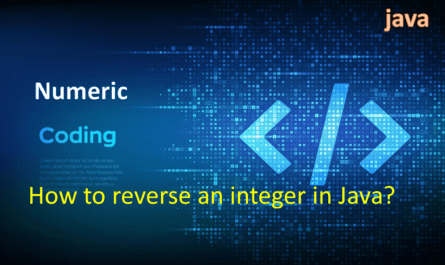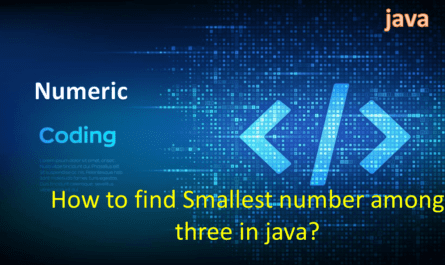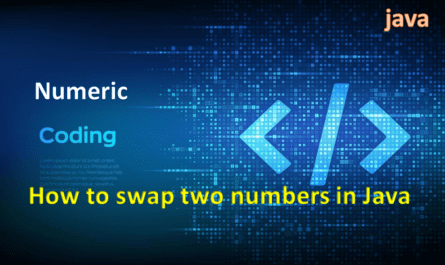Way 1: count the digits in a number in Java.
To count the digits in a number in Java, you can use the following approach:
public class DigitCountExample {
public static int countDigits(int number) {
int count = 0;
while (number != 0) {
number /= 10;
count++;
}
return count;
}
public static void main(String[] args) {
int number = 12345;
int digitCount = countDigits(number);
System.out.println("Number: " + number);
System.out.println("Digit count: " + digitCount);
}
}
Output:
Number: 12345
Digit count: 5
In this code, the countDigits() method takes an integer number as input and counts the number of digits in it. It initializes a variable count to 0 to store the digit count.
The method enters a loop while the number is not equal to 0. In each iteration, it divides the number by 10 and updates number itself. This removes the rightmost digit of the number. Then, it increments the count variable by 1 to track the digit count.
This process continues until the number becomes 0, and the loop terminates. The method then returns the count, which represents the number of digits in the original number.
By repeatedly dividing the number by 10 and counting the iterations, you can determine the number of digits in the given number.
Way 2: count the digits in a number in Java: convert the number to a string and then get the length of the string.
To count the number of digits in a given number in Java, you can convert the number to a string and then get the length of the string. Here’s an example:
public class DigitCountExample {
public static int countDigits(int number) {
String numberString = String.valueOf(number);
return numberString.length();
}
public static void main(String[] args) {
int number = 12345;
int digitCount = countDigits(number);
System.out.println("Number: " + number);
System.out.println("Digit count: " + digitCount);
}
}
Output:
Number: 12345
Digit count: 5
In this code, the countDigits() method takes an integer number as input. It first converts the number to a string using String.valueOf(number). Then, it uses the length() method of the string to get the number of characters in the string, which corresponds to the number of digits in the original number.
The method returns the digit count obtained from the string length.
By converting the number to a string and getting the length of the string, you can determine the number of digits in the given number.
Way 3: count the digits in a number in Java: by taking the logarithm of the number with base 10 and then add 1 to the result.
another way to count the number of digits in a given number in Java is by using a mathematical approach. You can take the logarithm of the number with base 10 and then add 1 to the result. Here’s an example:
public class DigitCountExample {
public static int countDigits(int number) {
if (number == 0) {
return 1;
}
int digitCount = (int) Math.log10(Math.abs(number)) + 1;
return digitCount;
}
public static void main(String[] args) {
int number = 12345;
int digitCount = countDigits(number);
System.out.println("Number: " + number);
System.out.println("Digit count: " + digitCount);
}
}
Output:
Number: 12345
Digit count: 5
In this code, the countDigits() method takes an integer number as input. It first checks if the number is 0. If it is, it returns 1 because 0 has only one digit.
For non-zero numbers, the method calculates the logarithm (base 10) of the absolute value of the number using Math.log10(Math.abs(number)). The absolute value is used to handle negative numbers correctly. The result is then cast to an integer and 1 is added to it to obtain the digit count.
The method returns the digit count obtained from the logarithmic calculation.
By taking the logarithm (base 10) of the number and adding 1 to the result, you can determine the number of digits in the given number.
You can run above all code here just copy and paste.